|
| |
|
Main Screen
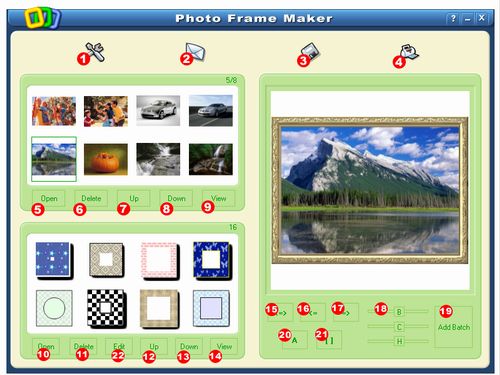
- Register
the software and other in function of
this button.
- Click
this button to open a new email window
from your selected email program. The
photo will be attached to it.
- This
button opens the standard Windows Save
As dialog box so you can save your finished
photo.
- Print
your design.
- Open
your photo to the box.
- Delte
your select files.
- Turn
page up.
- Turn
page dwon.
- Change
the mode of showing.
- Select
mor template.
- Delete
the template.
- Turn
page up.
- Turn
page dwon.
- Change
the mode of showing.
- Flip
Horizontal.
- Rotate
90 CW.
- Rotate
90 CWW.
- Adjusts
the brightness/contrast/saturation of
the Template photo.
- Add
your design to batch box. Click
here goto batch page.
- Add
text to photo. Click
here goto text page.
- Crop
the Image.
- You
can revise or create own template.
|
|
|
|
|